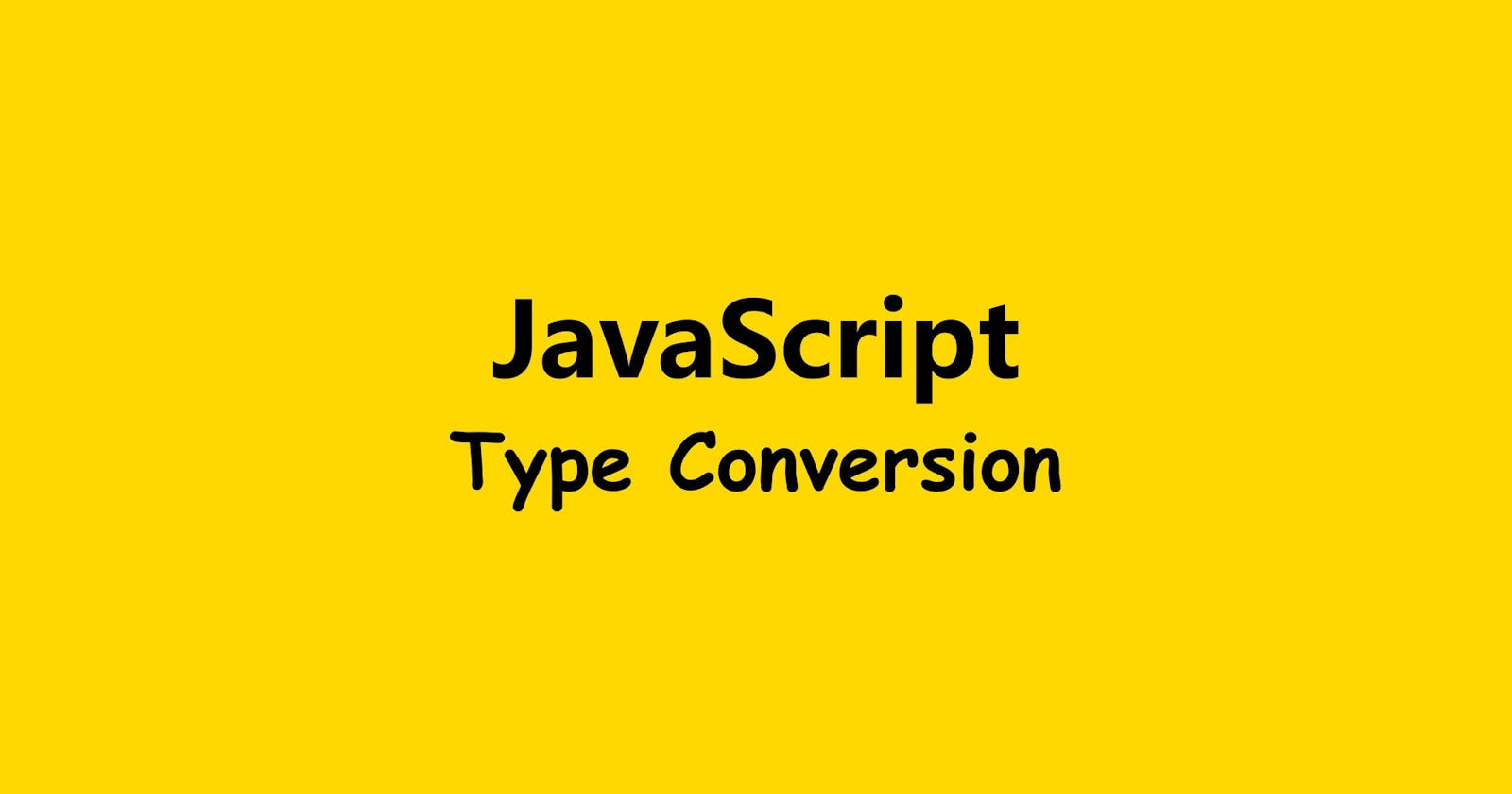JavaScript, the language of the web, is known for its flexibility and dynamic nature. One of the key aspects that contribute to this flexibility is type conversion. Type conversion, also known as type coercion, is the process of converting a value from one data type to another. As a web developer, mastering JavaScript type conversion is essential for writing clean, efficient, and bug-free code. In this comprehensive guide, we will explore the various aspects of type conversion in JavaScript and provide insights on how to use them effectively.
Understanding JavaScript Data Types
Before diving into type conversion, let's quickly recap the basic data types in JavaScript:
Primitive Data Types:
number: Floating-point numbers.string: Textual data.boolean: Logical values (true or false).null: Represents the intentional absence of any object value.undefined: Represents an uninitialized variable.symbol: A unique and immutable data type.
Object Data Type:
object: A collection of key-value pairs.
Implicit vs. Explicit Type Conversion
In JavaScript, type conversion can be categorized into two types: implicit and explicit.
Implicit Type Conversion:
Automatically performed by JavaScript.
Often occurs during operations involving different data types.
let num = 5; // number
let str = "2"; // string
let result = num * str;
console.log(result); // 10 (implicit conversion of str to a number)
Explicit Type Conversion:
Programmer explicitly converts a value from one type to another.
Achieved using built-in functions or operators.
let str = "42";
let num = Number(str);
console.log(num); // 42 (explicit conversion of str to a number)
Common Type Conversion Techniques
1. String to Number
Converting a string to a number is a common operation in JavaScript. This can be achieved using the parseInt or parseFloat functions.
let numericString = "123";
let numericValue = parseInt(numericString);
console.log(numericValue); // 123
2. Number to String
Converting a number to a string is useful when you want to concatenate it with other strings or display it as text.
let numberValue = 456;
let stringValue = numberValue.toString();
console.log(stringValue); // "456"
3. Boolean Conversion
JavaScript provides implicit conversion of values to boolean in certain contexts, such as in conditional statements.
let truthyValue = "Hello";
let falsyValue = "";
console.log(Boolean(truthyValue)); // true
console.log(Boolean(falsyValue)); // false
4. Object to Primitive
When an object is used in a context where a primitive value is expected (e.g., string concatenation), JavaScript performs a conversion using the valueOf and toString methods.
let obj = {
valueOf: function() {
return 42;
}
};
console.log("The answer is: " + obj); // "The answer is: 42"
5. Using the Double NOT Operator (!!)
The double NOT operator (!!) is a quick way to convert a value to its boolean equivalent. It effectively coerces any value to a boolean.
let truthyValue = "Hello";
let falsyValue = "";
console.log(!!truthyValue); // true
console.log(!!falsyValue); // false
Pitfalls and Best Practices
While type conversion is a powerful tool, it's crucial to be aware of potential pitfalls:
Loss of Precision:
- Be cautious when converting between numeric and string types to avoid loss of precision.
NaN (Not a Number):
- Improper conversions can result in
NaN. UseisNaNto check for invalid numeric operations.
- Improper conversions can result in
let result = "abc" * 1;
console.log(isNaN(result)); // true
Truthy and Falsy Values:
- Understand the concept of truthy and falsy values, and how they impact boolean conversions.
Consistent Use of Types:
- Strive for consistency in data types across your application to prevent unexpected behaviors.
Conclusion
Mastering JavaScript type conversion is a fundamental skill for web developers. Whether you're dealing with user input, manipulating data, or working with external APIs, understanding how to convert between data types will empower you to write more robust and flexible code. By combining implicit and explicit type conversion techniques with best practices, you can navigate the dynamic landscape of JavaScript with confidence. Keep experimenting, honing your skills, and embracing the versatility that JavaScript offers in the world of web development.